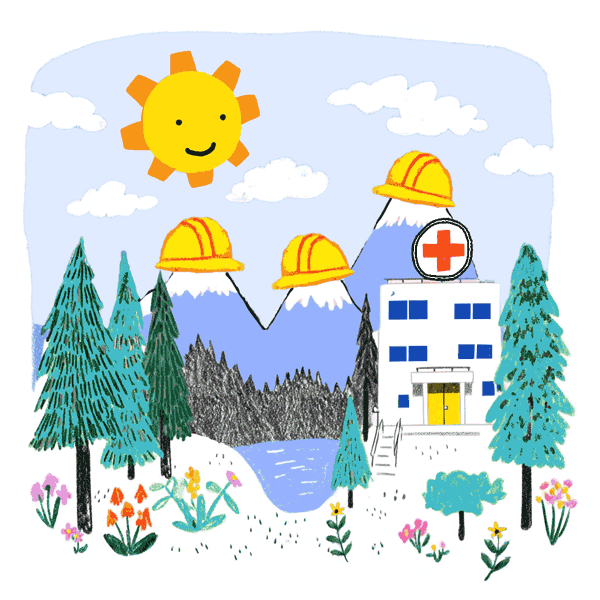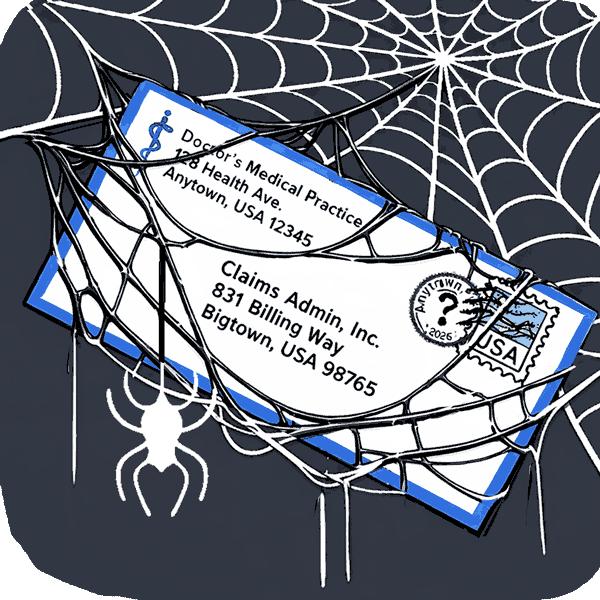7 Reasons for Rejected Workers’ Comp Electronic Bills

Last week in this space, we published an introductory primer on compliant workers’ compensation electronic billing. Since its introduction in 2012, electronic billing has consistently offered providers a fast, efficient, and reliable avenue for processing their workers’ comp bills. This week, we examine rejected electronic bills – why this happens, what it means, and how rejections actually benefit the workers’ comp system.
Per the California Division of Workers’ Compensation (DWC), a claims administrator must review original electronic bills and return an acknowledgement to the provider within two working days of receipt.[1] This acknowledgement, or 277, alerts the provider whether the bill was accepted or rejected. A rejected 277 means the claims administrator will not process the bill.
There are seven reasons a claims administrator may return a rejection acknowledgement. Whatever the reason, the claims administrator must send the provider a specific rejection acknowledgment explaining the reason for the rejection so the provider can correct the error and re-submit the bill.
Let’s take a closer look at each valid reason to send a 277 rejection acknowledgement.
1. Invalid Form or Format
A provider’s electronic billing agent, or EDI agent, is responsible for converting the information that normally populates a paper billing form into an electronic file known as an 837. Claims administrators can reject electronic bills that are sent in the wrong electronic format.
2. Missing Information
This is one of the most straightforward rejections. Claims administrators reject electronic bills if the provider fails to provide their EDI agent with required patient or treatment information.
3. Invalid Data
Claims administrators can reject bills when the information transmitted via the 837 is not valid. Typographical errors or data discrepancies are often to blame for this rejection. Examples could include the use of invalid diagnosis or CPT codes, or when a biller accidentally switches the date of service and date of injury.
4. Missing Attachments
The bill submitter has the option to send the required supporting documentation (275 file) via fax or email. In such cases, a claims administrator will change the bill status to “pending” for up to five days while they wait for any required documentation that is sent separately from the bill itself. If proper documentation is not received in that time, the claims administrator may reject the bill.
5. Missing Required Documents
In addition to the 837 billing file, every compliant electronic bill for workers’ comp must include a PDF of the required supporting documentation, such as the PR-2 or DLSR form. These required documents accompany the electronic bill in a separate 275 file. If supporting documentation required by a particular CPT code is missing, the bill will be rejected.
6. Injured Workers’ Claim of Injury is Denied
This rejection occurs when the claims administrator denies liability for the injury.
7. No Coverage by the Claims Administrator
If the claims administrator cannot find or match the claim number of an electronic bill to a claim in their system, the bill may be rejected. The claims administrator may place the bill in “pending” status for up to five days while they attempt to match the billed claim information with the claims administrator’s claim information. For this rejection, most likely the bill was submitted to the wrong claims administrator.
Final Thoughts
Compliant rejections benefit everyone. They help the claims administrator receive clean, compliant bills and they significantly shorten the revenue cycle by alerting providers to bill errors. Instead of waiting for weeks as a bill crawls through the postal service, resubmission of corrected electronic bills is as simple as one click of the mouse.
daisyBill scrubs bills prior to submission to prevent a biller from submitting any bill that is incomplete or non-compliant. Sometimes, however, claims administrators incorrectly reject compliant bills. In cases like this, daisyBill follows up with the claims administrator via fax to ensure that the bill is received.
If a daisyBiller believes their bill was incorrectly rejected by the claims administrator, they can use the Report Error button on the bill to alert our compliance team. We’ll take over from there and research the rejection.
Our advice to non-daisyBillers is to triple-check everything. Make sure your bills are complete before submission, and research any rejections to make sure that they are compliant.
Thousands of workers’ comp professionals across the state use daisyBill to compliantly process electronic bills. To learn more, schedule a no-pressure demo with one of our billing experts.
Request Demo
[1] These regulations can be found in the DWC Medical Billing and Payment Guide, which outlines comprehensive rules and responsibilities for providers and claims administrators.
DaisyBill provides content as an insightful service to its readers and clients. It does not offer legal advice and cannot guarantee the accuracy or suitability of its content for a particular purpose.