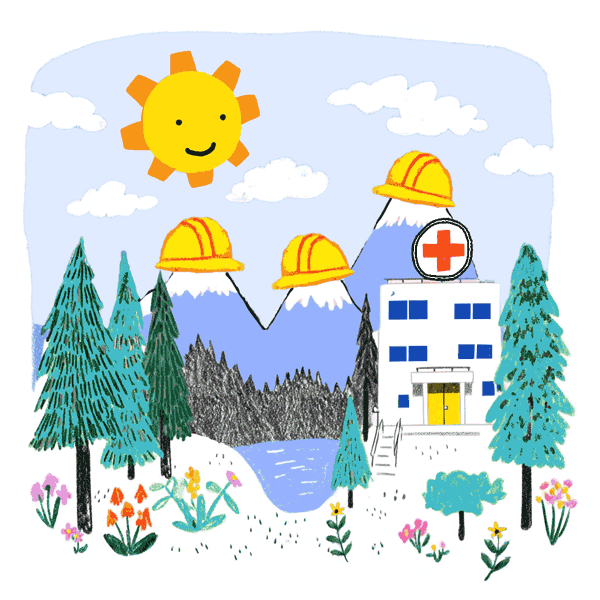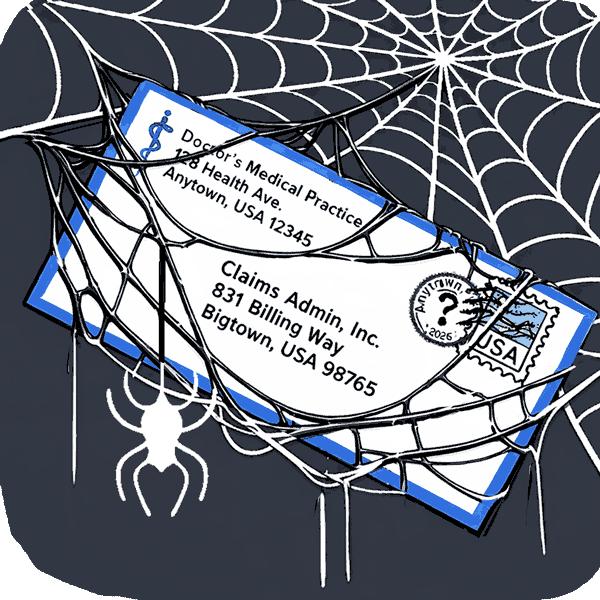e-Bills: How To Send Workers' Comp Documentation
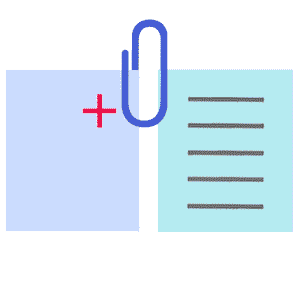
Millions of (rapidly) paid e-bills prove that electronic billing works for workers’ comp. But to send a workers’ comp e-bill, the provider needs the right tool — and that tool is not the same tool used for group healthcare or Medicare, any more than a hammer is the right tool to install a screw.
Perhaps the best example of an e-billing challenge specific to workers’ comp is electronically submitting the required supporting documentation (like progress reports and proof of authorization) with the e-bill.
Unfortunately for providers who choose to treat injured workers, standard Revenue Cycle Management (RCM) software used for Medicare and group health often cannot electronically transmit documents with e-bills. The result: faxed documents, lost documents, and e-bills “dropped” to the paper form.
Or worse, payment denials when the payer claims not to have received the documentation.
To help providers better understand the process of electronically submitting workers’ comp supporting documents, this article explains:
- How workers’ comp e-billing software electronically sends supporting documents with e-bills
- How e-billing ensures verified, indisputable delivery of complete e-bill submissions — including supporting documents
Read on to learn more!
Compliant Submission = Bill + Documents
To send a compliant workers’ comp e-bill, the provider’s e-billing software must transmit the billing information in the mandated X12 837 file format to the claims administrator. While the provider is allowed to fax the supporting documents for the e-bill; faxing documents is definitely inadvisable.
Instead, the provider’s software should transmit supporting documents electronically as well, along with the e-bill. So, a complete e-bill submission should include both:
- The billing data in X12 837 form, and
- The supporting documents in a 275 file
When the bill and documents are transmitted together electronically, there can be no question of (allegedly) missing documentation and no subsequent improper payment denials.
Below, for those interested, see how daisyBill handles electronic delivery of supporting documents.
Proof of Receipt: Electronically Transmitted Supporting Documents
As we explain in detail in this article, the magic of workers’ comp e-billing is that the claims administrator’s clearinghouse sends a provider an X12 277 Acknowledgement (or “277 ACK”) verifying that the clearinghouse received and accepted both the e-bill and supporting documents transmitted with the e-bill.
Bottom line: once the practice receives an accept 277 ACK from the claims administrator’s clearinghouse, the provider knows with 100% certainty that:
- The claims administrator’s clearinghouse received both the e-bill and the supporting documents, and
- The claims administrator must process the submission for payment
In the Bill History from daisyBill below, the 277 Accept acknowledgment shows exactly when the provider received official confirmation from the clearinghouse of receipt of the e-bill:
Why Standard RCMs Fail at Workers’ Comp
In addition to not being able to digitally associate e-bills and supporting documents (in the correct formats), standard RCMs cannot navigate the workers’ comp’s clearinghouse system.
Almost every workers’ comp claims administrator uses one of three clearinghouses to accept and respond to providers’ e-bills:
- Jopari
- Data Dimensions (formerly WorkCompEDI)
- Carisk
Additionally, Third-Party Administrator (TPA) CorVel acts as its own clearinghouse, accepting and responding to e-bills on behalf of all its employer and insurer clients.
A provider’s e-billing software must send the X12 837 and 275 files to the correct clearinghouse used by the claims administrator. Unfortunately for providers who treat injured workers, standard RCMs typically send all e-bill submissions to one single clearinghouse. If it’s not the correct clearinghouse, the RCM simply trusts the (incorrect) clearinghouse to redirect the submissions to the correct clearinghouse.
The results are predictable: the e-bill, or the supporting documents, or both get “lost in the cloud.”
While perfectly good for group healthcare or Medicare, standard RCMs are simply not equipped to e-bill for workers’ comp. Providers, be sure to use the right tool for the job.
Ready to see how easy it is to submit supporting documents electronically? Request a free demonstration of daisyBill below.
REQUEST DEMO
DaisyBill provides content as an insightful service to its readers and clients. It does not offer legal advice and cannot guarantee the accuracy or suitability of its content for a particular purpose.