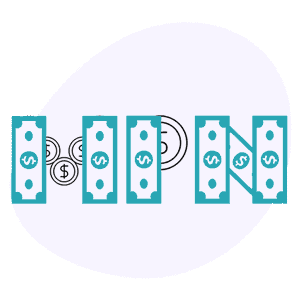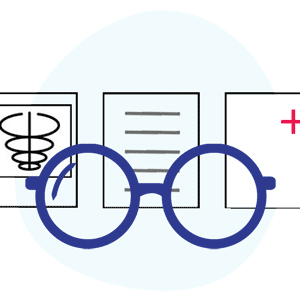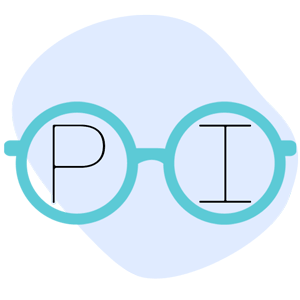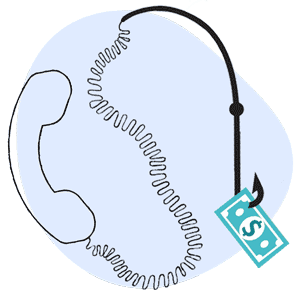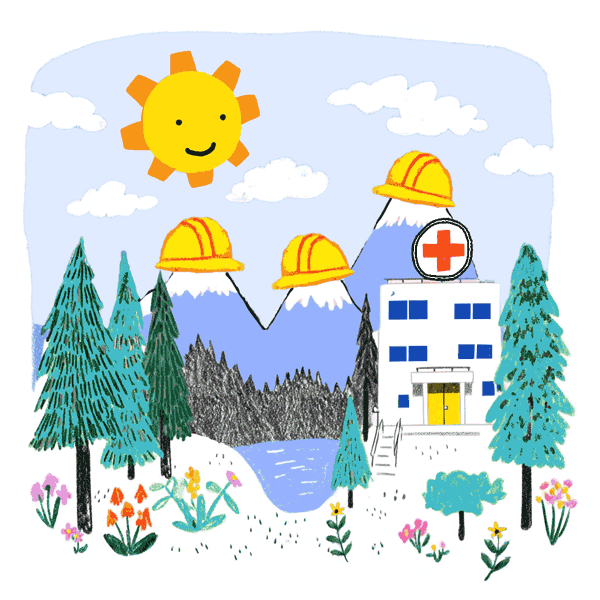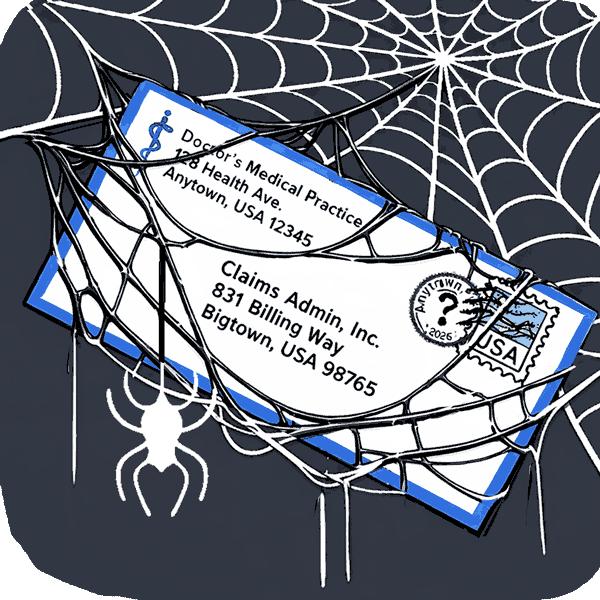NYS How-To: Register for XML Submissions
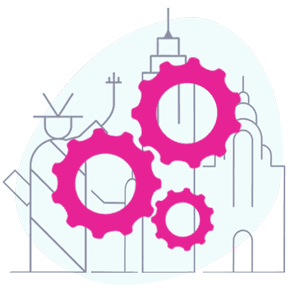
Note: Since this article was originally published, the NY WCB issued the following statement (emphasis ours):
“...the Board will soon be removing the requirement for providers to log into the Medical Portal and accept the “Agreement for electronic submission of CMS-1500” before working with a submission partner. This step will be removed as of July 28, 2025.”
New York State’s transition to electronic billing marches on—but not without its growing pains.
Namely, the Workers’ Compensation Board (WCB) requires providers to submit a copy of every bill to the WCB. But to do so electronically (even when the provider bills through an approved partner like daisyBill) requires the provider to navigate an arduous XML registration process.
Read on for step-by-step instructions on how to register to submit bills to the WCB. Whether you’re a daisyBill client or not, following the steps below is worth the effort for faster, easier, less frictious workers’ comp billing.
Why NYS e-Billing Providers Should Register for XML Submission
New York providers who choose to bill electronically can submit bills in Extensible Markup Language (XML) format, through an XML Submission Partner like daisyBill. The provider is responsible for choosing an XML Submission Partner from the list of WCB-approved entities.
Billing electronically via the XML process in NYS works as follows:
Step |
Entity |
Responsibility |
Timeframe |
1 |
Provider |
Submits the bill and narrative report to the XML Submission Partner (in any format agreed upon between the provider and Submission Partner) |
Within 48 hours of rendering treatment |
2 |
XML Submission Partner |
Submits e-bill and the narrative report (in XML, .tif, or .tiff format) to the employer’s claims administrator |
Within 7 business days of receipt of the bill and report from the provider |
3 |
Claims Administrator (or claims administrator’s clearinghouse) |
Acknowledges receipt of provider’s e-bill |
Within 7 days of receiving provider e-bill |
4 |
XML Submission Partner |
Submits electronic copies of the CMS-1500, narrative report, and payer acknowledgment of receipt to the WCB |
Within seven business days of receipt from the treating provider |
5 |
Claims Administrator (or claims administrator’s clearinghouse) |
Returns electronic Explanation of Review (EOR) or objects to the bill |
Within 45 days of receiving the provider’s e-bill |
However, the complexity lies in Step 4.
If the provider fails to obtain XML submission approval from the WCB, the WCB does not allow the XML Submission Partner to submit the required electronic copies of the bill and report to the WCB.
To enable the XML Submission Partner to send bill submissions to the WCB, the provider MUST register with the WCB. The WCB accepts XML submissions only for registered providers.
For example, the screenshot below from daisyBill software shows that for an XML-approved provider, the Bill History indicates that daisyBill submitted the e-bill and report copy to the WCB.
Conversely, for unregistered providers, the WCB rejects XML submissions sent by the Submission Partner. For example, the screenshots below from daisyBill show that the WCB rejected the XML submission daisyBill sent on behalf of an unregistered provider.
Unregistered providers must submit a copy of the bill and report to the WCB via mail, fax, or email. Additionally, when the WCB rejects an XML submission, daisyBill adds an alert to the bill along with a link for the provider to register as an approved XML provider.
Treating injured workers is challenging enough! Follow the steps below, and let the XML Submission Partner send copies of all e-bills to the WCB.
How to Register for XML Submission for NYS Workers’ Comp
To have your XML Submission Partner automatically copy your workers’ comp e-bill submissions to the WCB on your behalf, take the following steps:
Step 1. Register for the Medical Portal
First, providers must register for the WCB Medical Portal from the WCB website’s registration page (if already registered for the portal, simply log in and skip to Step 2). Click ‘Continue’ to begin.
Step 1a. Select Specialty
Next, choose your medical specialty from the dropdown menu.
Step 1b. Determine Authorization Status
Indicate your Authorization Status. If you’re unsure of your status, you can check the “Listing of Providers Authorized to Submit XML Data” here.
Once the Provider’s Authorization status has been selected, click ‘Next’.
Step 1c. Enter Requisite Information
Fill out the required information fields, then click ‘Submit.’
It may take 3 to 5 days for registration for the Medical Portal to process, and to receive the necessary credentials to log in to the Medical Portal.
Step 2. Access the Medical Portal
Once you have received credentials to access the Medical Portal, use them to log in.
Step 3. Locate the ‘Billing’ Section of the Medical Portal
Step 4. Accept the terms for ‘Agreement for XML submission of CMS-1500’
*See the note at the top of this article.
Click the link titled ‘Agreement for XML submission of CMS-1500’ to accept the terms of the agreement. Once accepted, the link will no longer appear on subsequent logins.
Step 5. Ensure you are listed on "Listing of Providers Authorized to Submit XML Data"
Once the provider is added to the WCB’s list of approved XML submitters, your XML Submission Partner will be able to automatically copy all future XML bill submissions to the WCB.
By putting the time in to register for XML Submission, your practice will save countless hours in the long run, while also ensuring that no bill submission copies are lost in the mail or otherwise not documented for future reference.
If you have any questions about e-billing in New York State, just reach out to daisyBill. We’re here to help. Use the pink chat icon in the bottom right of this screen, or email us at info@daisybill.com
Protect your practice. Harness the power of daisyBill software, data, and expertise for faster, better workers’ comp billing. Reach out to learn how we can help.
CONTACT US
DaisyBill provides content as an insightful service to its readers and clients. It does not offer legal advice and cannot guarantee the accuracy or suitability of its content for a particular purpose.