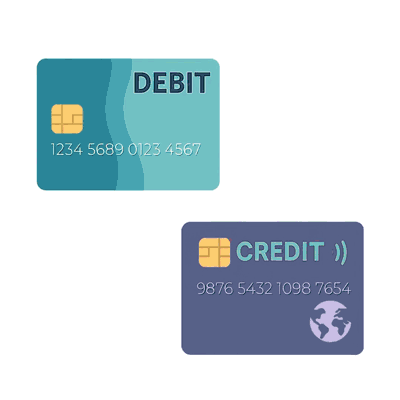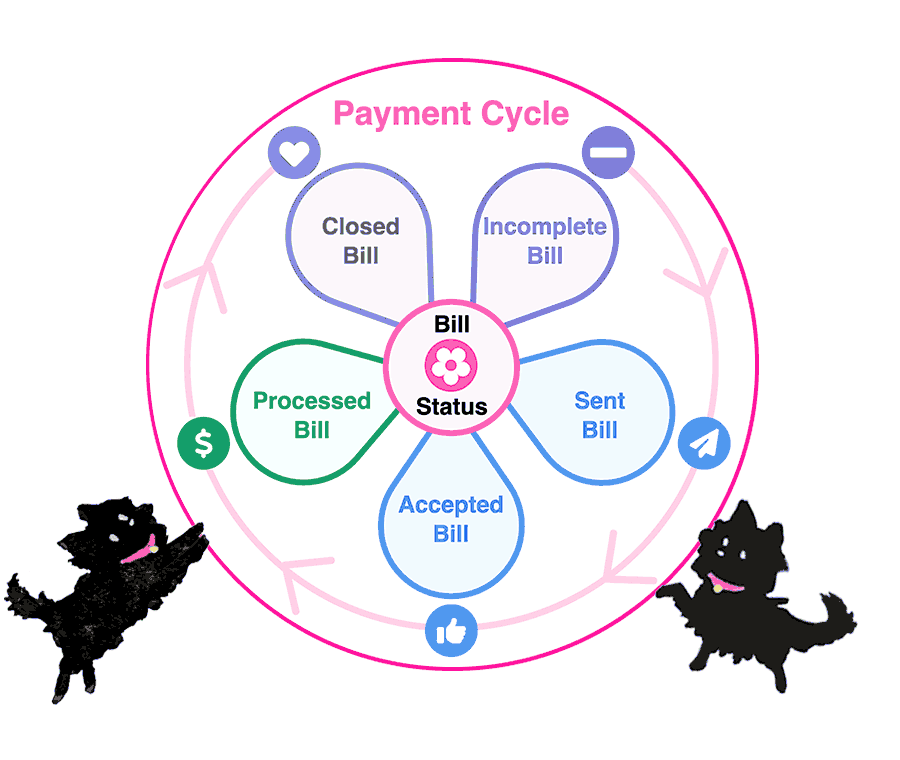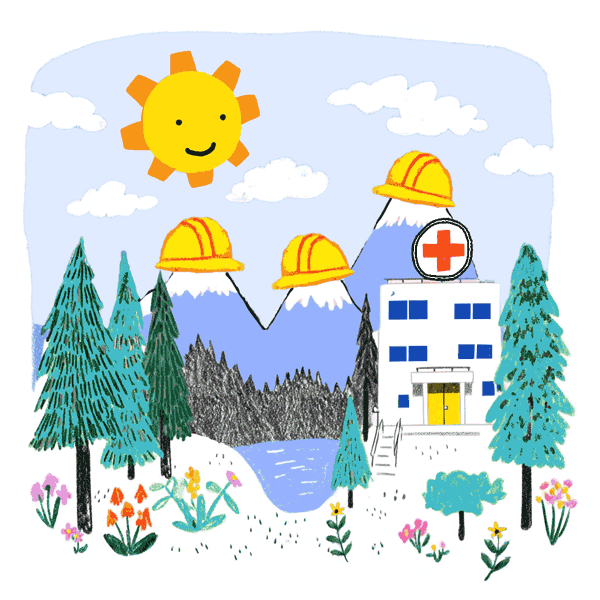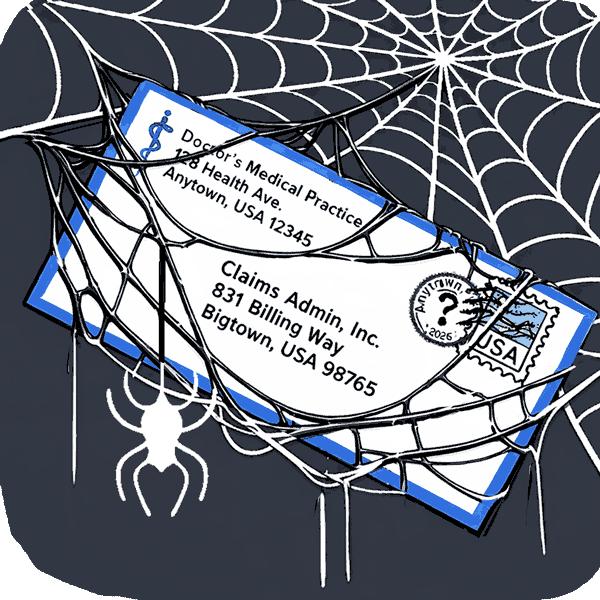Provider Warning: QuicRemit Credit Card Payments
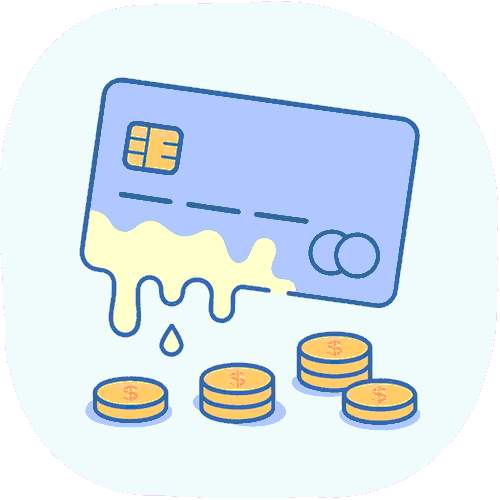
Recently, daisyNews shared why accepting virtual credit card (VCC) payments for injured workers’ treatment is financially harmful. This form of payment subjects practices to hefty transaction fees for no real benefit in return.
Unfortunately, it can be challenging to disentangle your practice from certain VCC payment vendors. For example, terminating VCC payments from QuicRemit requires significant administrative effort.
As daisyCollect agents discovered, providers must complete several steps to opt out of QuicRemit VCC payments. Even after opting out, the practice may still face attempts by QuicRemit to pay with VCCs, which can automatically re-enroll the practice into the dubious VCC arrangement.
Below, see exactly how to get (all the way) out of VCC arrangements with QuicRemit, and keep your practice from getting sucked back into this revenue vacuum.
Ending VCC Payments: The Basics
We urge all workers’ comp providers nationwide to:
- Choose a date to discontinue all VCC payments.
- STOP RUNNING ALL VCCs on and after that date.
- If (when) you receive a VCC payment, call the number on the VCC documentation that comes with the Explanation of Review (EOR) and request the payment as a check or Electronic Funds Transfer (EFT).
After taking these steps, your practice may (will!) still receive VCCs, because some VCC vendors require providers to opt out separately for EACH:
- Claims administrator and/or
- Place of Service zip code
Important: even after opting out of VCC payments for every claims administrator and every zip code, your practice may still receive a VCC. If staff run the card, the practice may be automatically opted back in.
Instruct staff to never (ever) run a VCC card after your chosen cut-off date. Running a single credit card can mean going back to square one of the cancellation process.
Opting Out of QuicRemit VCC Payments
QuicRemit is a VCC vendor that issues payments on behalf of several claims administrators, including but not limited to:
- Gallagher Bassett Services, Inc.
- Zurich Insurance North America
- Marriott Claims Service Corp
- Tristar Risk Management
When your practice receives a VCC from QuicRemit, to opt out:
- Call the phone number on the QuicRemit VCC document attached to the EOR.
- Give the QuicRemit automated phone system the “Tran Nbr” (listed on the VCC document; see example below) and your Federal Employer Identification Number (aka your Tax ID).
After you provide the above information, the system will transfer you to a QuicRemit representative. When you have the representative on the line:
- Instruct QuicRemit to issue the payment as a check or EFT (depending on your preference).
- Instruct QuicRemit to issue all future payments as a check or EFT.
- Provide your practice mailing address as listed on the EOR.
- Request any other outstanding payments as a check or EFT.
- Ask the representative for a Reference Number to document your opt-out.
Again, instruct staff not (not!) to run any VCCs from QuicRemit going forward. Repeat the process above if necessary.
With reliable electronic billing software offering fast payment in every state, VCCs are a redundant, costly mechanism with only one purpose: to squeeze extra revenue from practices and pad the bottom lines of payers, VCC vendors, and payment processors.
Stay vigilant, and protect your practice.
daisyBill tracks every bill so providers always know the next step. Click below for a closer look:
BILL BETTER: DAISYBILL
DaisyBill provides content as an insightful service to its readers and clients. It does not offer legal advice and cannot guarantee the accuracy or suitability of its content for a particular purpose.