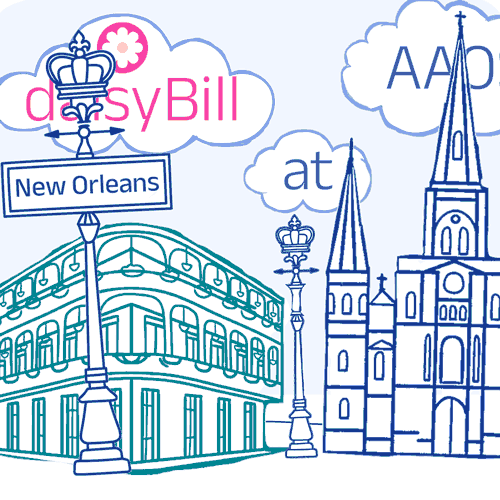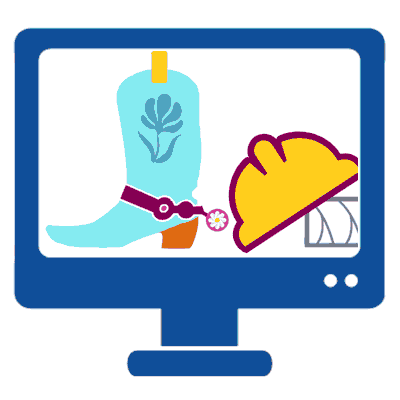NEW daisyBill Feature for Texas Providers: Add a Network
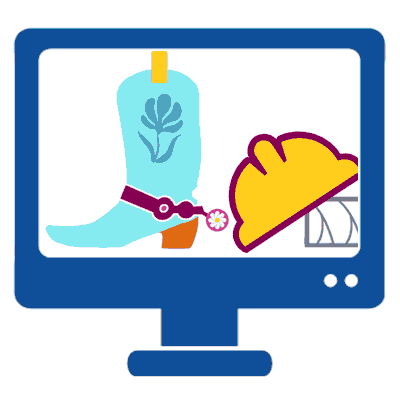
Heads up, Texas providers—we added a brand-new feature to our billing software just for you!
Texas daisyBill providers can now add and save a certified Workers’ Compensation Health Care Network to each patient's Injury Information when applicable.
In Texas, a Health Care Network applies to roughly 50% of the injured workers.
Determining whether a network applies and documenting which network applies are critical to injury billing management for three reasons:
- With certain exceptions, when a network applies, a provider must participate in the applicable network to be eligible to treat an injured worker.
- In-network billing requirements and reimbursement rates are subject to network agreements rather than the state Maximum Reimbursement Allowances (MRAs).
- Networks establish separate processes for disputing incorrect payment denials and adjustments within networks.
For each injured worker, Texas providers can effortlessly search, select, and save the applicable network from a simple dropdown menu in seconds in daisyBill—making it easy for billing staff to know the injured worker’s network status when entering bills and assessing payment accuracy.
See how this new feature works below!
Adding a TX Network to an Injury: Quick & Easy
The screenshot above shows the ‘Injury’ screen inside the daisyBill billing software (for a hypothetical claim).
On the left side, daisyBill collects certain information the state requires for all injuries, such as the employer name and address, the date of injury (DOI), and the claims administrator's name.
On the right, practice staff can enter optional injury information, including the claim’s liability status. You’ll find a dropdown in this optional ‘Injury Information’ section to select a Texas Certified Network where applicable.
To choose a Health Care Network:
- Click the Edit icon in the ‘Injury Information - Optional’ header.
- Scroll through the 26 networks, or type the network name into the search field.
- Click on the applicable network.
- Click ‘Save.’
It’s that easy. Once you lock in the network, all staff can see the injured worker’s network status—helping avoid billing problems later in the process.
TX Certified Workers’ Comp Health Care Networks: The Basics
In Texas, employers that carry workers’ comp coverage may require their employees to seek treatment from physicians who participate in one of 26 certified networks.
According to the Texas Division of Workers’ Compensation (TX DWC), a network applies to about 50% of injured workers.
When a network applies, providers must participate in the employer’s network to treat the injured worker, with the following exceptions:
- The provider is rendering emergency care
- The injured worker lives outside the network’s coverage area
- The network granted prior approval for the provider to treat out-of-network
Moreover, the TX DWC maintains state MRA rates (at roughly 207% of Medicare rates), documentation requirements, and mandatory dispute resolution processes for non-network treatment; however, these rates and dispute requirements do not apply to in-network treatment.
- Network reimbursement rates may be contractual and vary from network to network.
- Networks may establish a separate process for disputing payment denials or adjustments that differs from the non-network Medical Fee Dispute Resolution (MFDR) process.
- Networks may require providers to submit billing medical documentation that varies from the requirements for non-network claims.
We include network details in our free Texas Injured Worker Intake Form for all the reasons above. Use this form to gather all the necessary information (including network information) before an injured worker visits your practice.
By collecting the correct information at intake and keeping it at your fingertips inside daisyBill, your practice can bill more efficiently, with less chance of snags.
Billing electronically is faster, easier, and gets you paid more quickly and correctly. See how we make it happen—click below.
SOLVE YOUR BILLING
DaisyBill provides content as an insightful service to its readers and clients. It does not offer legal advice and cannot guarantee the accuracy or suitability of its content for a particular purpose.
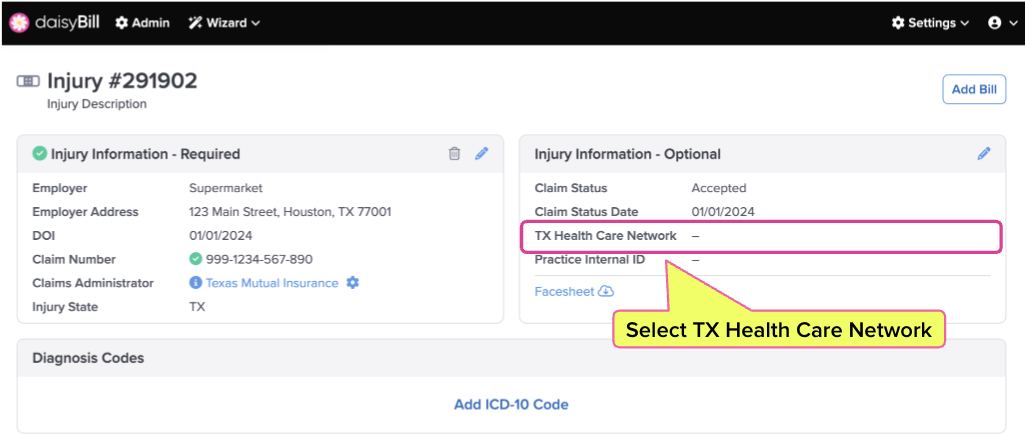
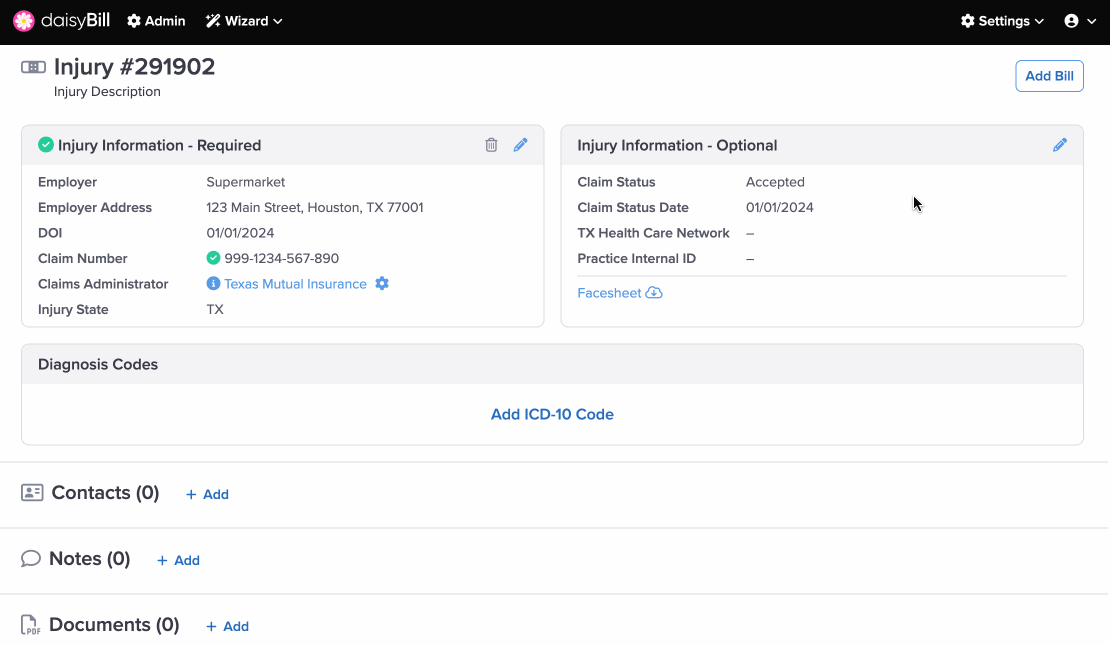
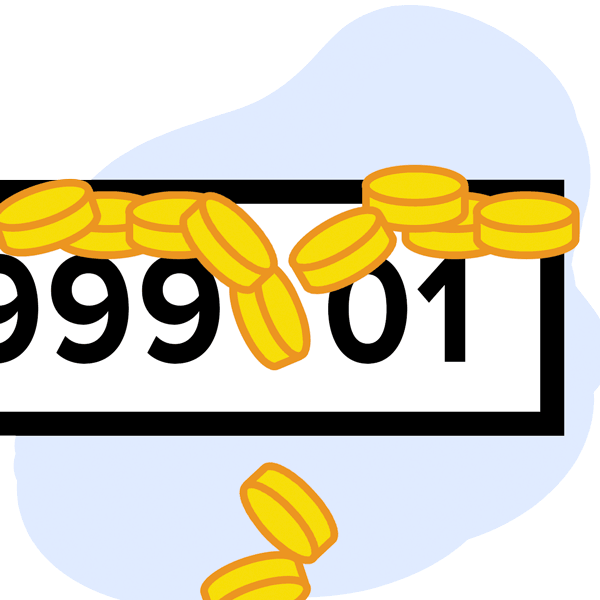
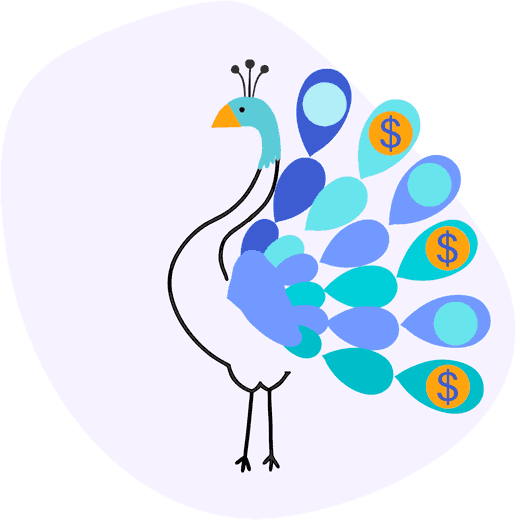
.gif)