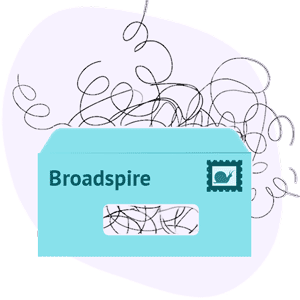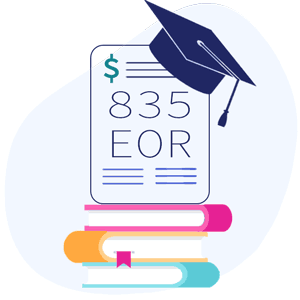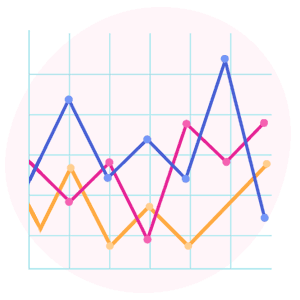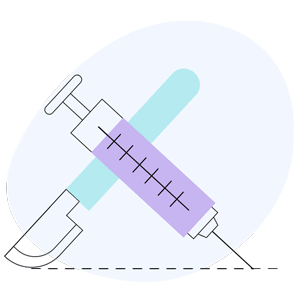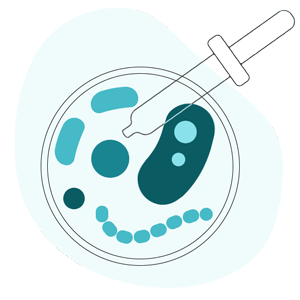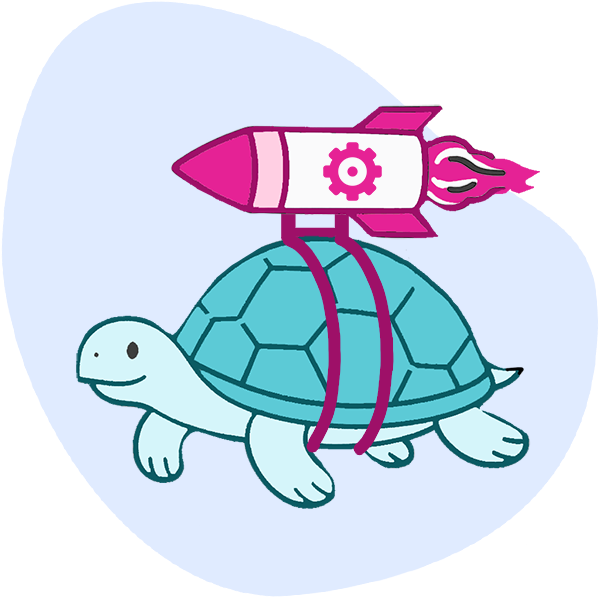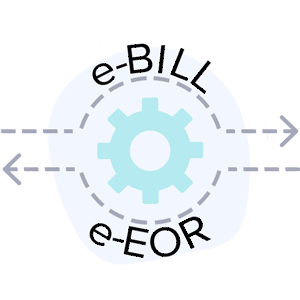Claims Admin Directory - New Free Resource!
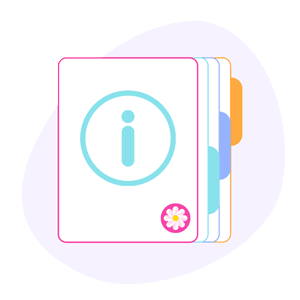
Knowledge is power, and sunshine is the best disinfectant. Nowhere are these principles more true than in workers’ compensation, where for too long a convoluted, opaque, and dishonest reimbursement system has left providers in the dark.
Today, we offer workers’ comp providers a powerful new tool to get the information they need.
daisyBill’s new Claims Administrator Directory uses big data management to empower all providers (not only daisyBill clients) with easy access to important information about workers’ comp claims administrators, including:
- Contact information and hours of operation
- Bill review contact information and web portals (if applicable)
- E-billing compliance data
- Detailed payment analytics
From contact phone numbers to detailed metrics on compliance and payment speed, we’re shining a light on what providers need to know about each workers’ comp claims administrator, in unprecedented detail.
Consider the 100% free Claims Administrator Directory our gift to you, the providers who continue to shoulder the vital (and often thankless) task of restoring the health of injured workers.
Below, we explain how to start using this helpful resource.
Step 1: Bookmark Directory Home Page
First, bookmark the Claims Administrator Directory home page.
As shown below, the home page lists national totals for all claims administrators billed by daisyBill providers in various states (and the Federal Department of Labor). Data for the preceding 365 days includes:
- Total count of providers billing with daisyBill software
- Total number of injuries daisyBill providers treated
- Total number of bills providers submitted via daisyBill
- Average number of days to bill payment, for all claims administrators billed via daisyBill
Since the data is for the preceding 365 days, daisyBill updates this data daily.
Step 2: Choose or Search Specific Claims Administrator
The Claims Administrator Directory home page includes 593 claims administrators, as ranked by the metrics outlined above (Provider Count, Injury Count, Bill Count, Average Days to Pay). Providers can reorder the list by selecting one of these metrics.
More importantly, providers can use the Search bar to look up any claims administrator by name, as shown below.
Step 3: Click ‘View’ to See Claims Admin Details
Ready to see the details for the chosen claims administrator? Just click ‘View.’
Upon clicking ‘View,’ the provider is taken to the claims administrator’s specific information page, featuring loads of crucial details. The information page begins with details about the claims administrator itself, including:
- Contact telephone numbers
- Type (Insurer, third-party administrator (TPA), or self-insured employer)
- Hours of operation
- daisyBill e-billing Payer ID for clients that integrate with daisyBill
Next to the claims administrator information, the page lists details regarding the claims administrator’s bill review service(s), including:
- Contact telephone numbers
- Websites, if applicable
- Web portals, if applicable
In future articles, we’ll explore the full wealth of information available on each claims administrator’s page. For now, get started with the steps outlined here:
- Bookmark the Claims Administrator Directory, free for anyone who wishes access to this important data
- Search frequently billed claims administrators by name
- Click ‘View’ to get the details
Unleash the full power of daisyBill data, technology, and expertise. Schedule a demo, and see how we can make workers’ comp billing easier, faster, better.
SCHEDULE A DEMO
DaisyBill provides content as an insightful service to its readers and clients. It does not offer legal advice and cannot guarantee the accuracy or suitability of its content for a particular purpose.